1. Make sure that you use Google Chrome 9 (beta, dev), Google Chrome 10 (Canary) or a recent Chromium build. For example, you could type about: in the address bar.
2. Type about:flags in the address bar.
3. Click "Enable" next to Tabbed Settings and then click the "Restart" button at the bottom of the page. This will restart the browser.
4. Click the wrench menu and select Options.
5. Select Under the hood and pick a value from the "Page zoom" drop-down.
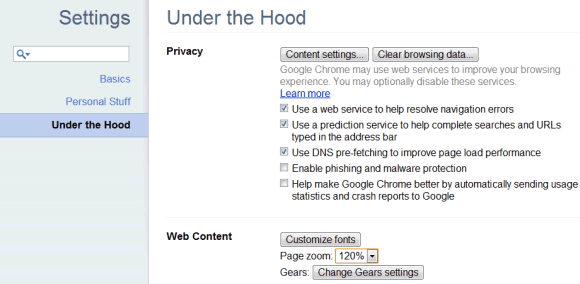
If you don't like Chrome's tabbed settings interface, you can go back to the standard settings dialog by disabling Tabbed Settings from about:flags. You won't lose the default zoom level, but you'll have to switch to the tabbed interface if you want to change it.
Bonus tip: Another option you can change from the tabbed settings interface is minimum font size (Under the hood > Web Content > Customize fonts > Minimum font size).
{ Thanks, Sterling. }

I'm glad to see more nips and tucks. Now, if we could just get cloud print/preview to work and an option for find-as-you-type, I'd be dead chuffed.
ReplyDeleteNice tips. But not so used.
ReplyDeleteNice to see these little use features being reported.
ReplyDeleteThe Dev version as been updated to version 10 now, which is already more stable than the 9 branch.
Thank you for the bonus tip, minimum font size is one of the most useful features for a browser. I'm glad to see it working in Chrome !
ReplyDeleteWhen will be possible to use a bookmarks sidebar in Chrome?
Bookmarks bar is too crowded for me !
Actually, when is Chrome going to start looking like a finished product?
ReplyDeleteIn a browser you have to be able to read. It is not a 'feature' to be added on version 12, when the developers have the time. C'mon guys!!
You can also use a Google Chrome extension for easier use of the zoom option: http://bstdownload.com/reviews/zoomy/
ReplyDeleteI'm using chrome 16.0.912.77, applied changes in Webcontent but all fonts except my writing fonts are still the same! not sure how I should apply fonts
ReplyDelete